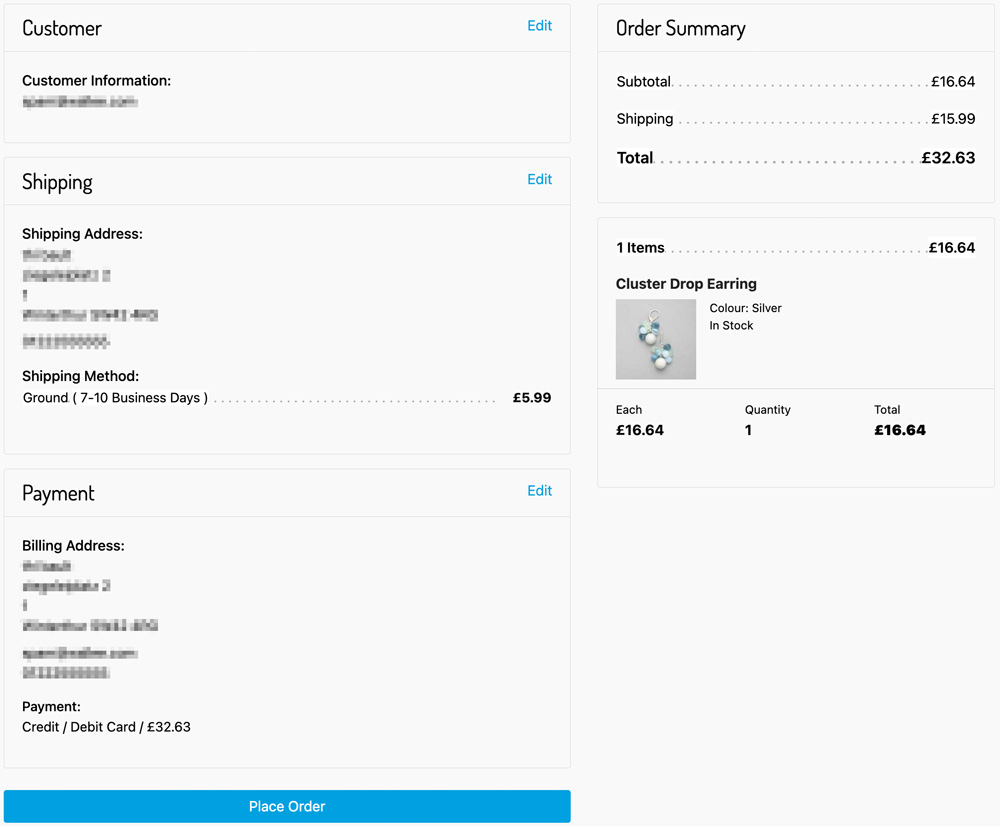Plugin
for
Salesforce B2C Commerce

Extend your Salesforce Commerce Cloud with a payment provider that you can use on all channels and that grows with your requirements. Integrate a variety of desired payment methods (where you can use your own acquiring contracts if desired) and benefit from the wallee portal. Here you will also find all document overviews, configure your payment methods and much more. A perfect team: Salesforce B2C Commerce and wallee payment processing.

Salesforce B2C Commerce
Plugin
Type:
Plugin
Category:
Shop systems
Selected functions
- Choice of many payment methods
- Payment method selection in the checkout
- Integrated payment form
- Refunds
- Trigger partial and full captures from Salesforce B2C Commerce
- Suspicious Transaction Process
- Automatic configuration
The wallee portal
The special thing about wallee is not only the simple integration of payment methods in your online shop or POS system. Numerous additional functions are automatically available to you via the wallee portal. As soon as you have installed and set up the plugin, you can use all the functions of the wallee portal.

Plugin
for
Salesforce B2C Commerce
Step by step setup
Setting up and connecting wallee is easy. Just follow these steps. You will find detailed information on all options in the documentation.
- Create a free wallee account Register now
- Download the Salesforce Commerce Cloud wallee cartridge as a .zip archive from GitHub. "Cartridges" are handy packages that let you extend the functionality of B2C Commerce. You can also get the payment processing via wallee as a cartridge Download plugin
- Log in to your Salesforce account Log in to Salesforce
- Follow the instructions on our GitHub page or the readme file. There you will find information on how to set up the wallee cartridge in your Salesforce account, add metadata, configure wallee as a payment provider as well as desired payment methods.
- To connect your wallee account, enter the wallee Space ID, User ID and the Authentication Key. You can obtain this data e.g. with the Setup Wizard in the wallee Portal. Go to the Setup Wizard
Integrated check out
Take advantage of all the benefits of Salesforce B2C Commerce combined with modern and powerful payment processing via wallee. The integrated check-out fits seamlessly into your store. In addition, you can view receipt overviews via wallee requirements, activate additional features if desired and much more.
Test the
wallee portal free of charge
Just one place to manage all payments. That's all it takes. In the wallee portal, you can set up payment methods, retrieve all receipts, manage your terminals and e-commerce channels, and much more.