

Drupal
Payment plugin
Type:
Payment plugin
Category:
Shop systems


Payment plugin
for
Drupal

With wallee you can easily integrate many modern payment methods in your online store with Drupal and thus have the possibility to offer e.g. Alipay, ESR or international payment methods such as Mastercard, Visa, PayPal and many more. The module from soul.media is ideal for this. On this page you will find an overview to use wallee Payments in Drupal.

Drupal
Payment plugin
Type:
Payment plugin
Category:
Shop systems
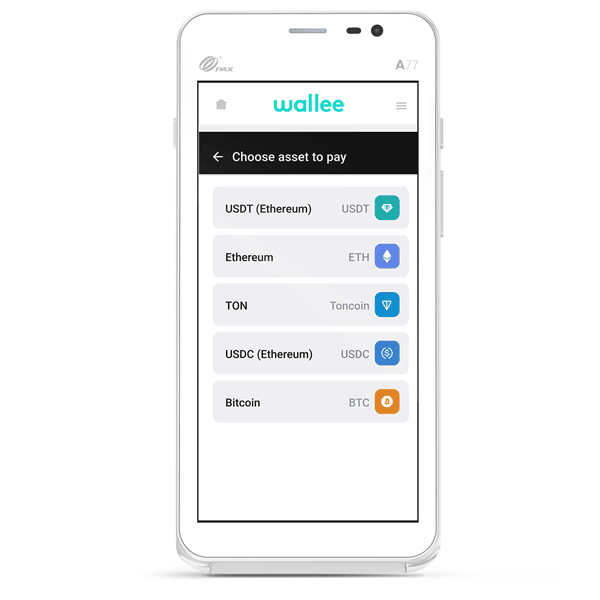
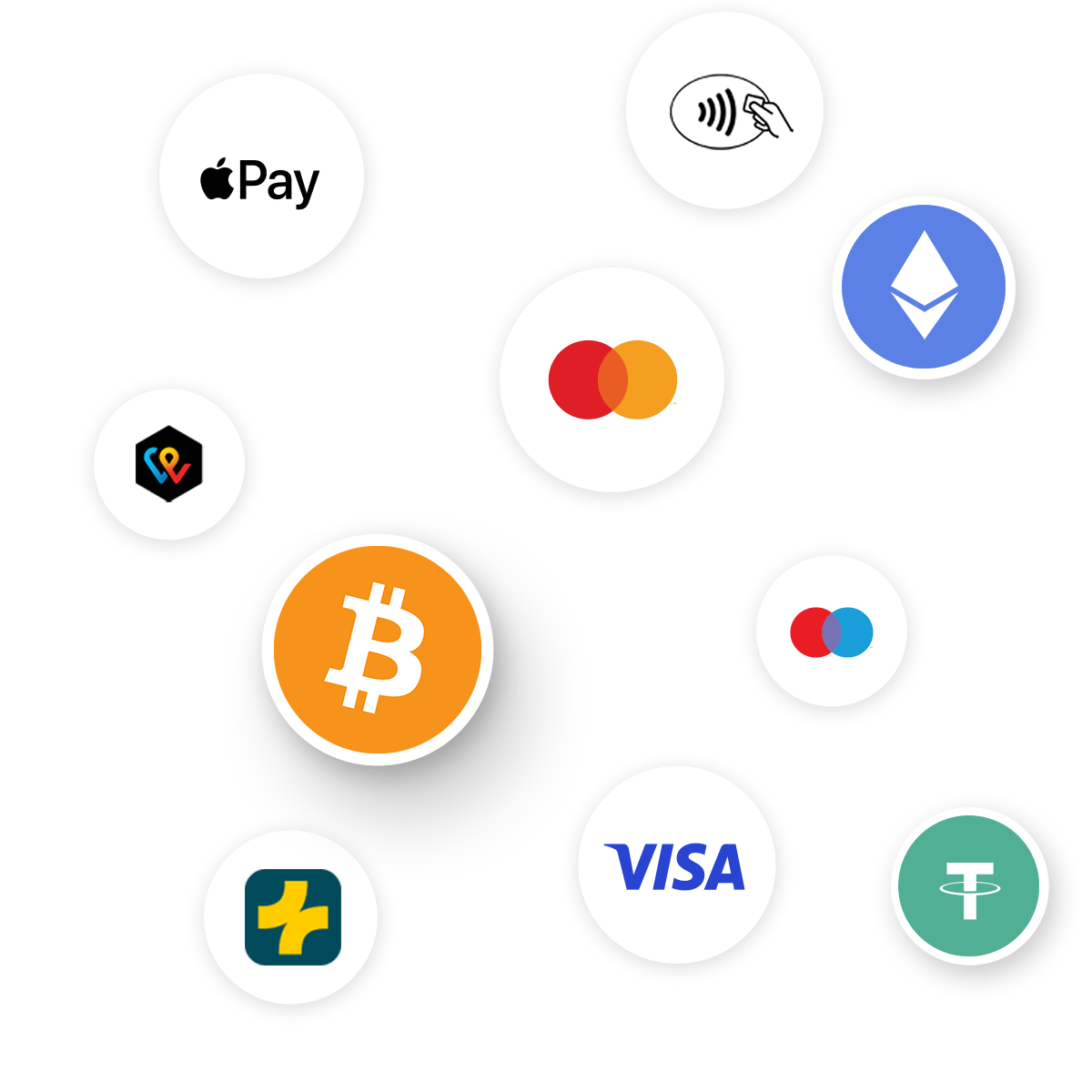
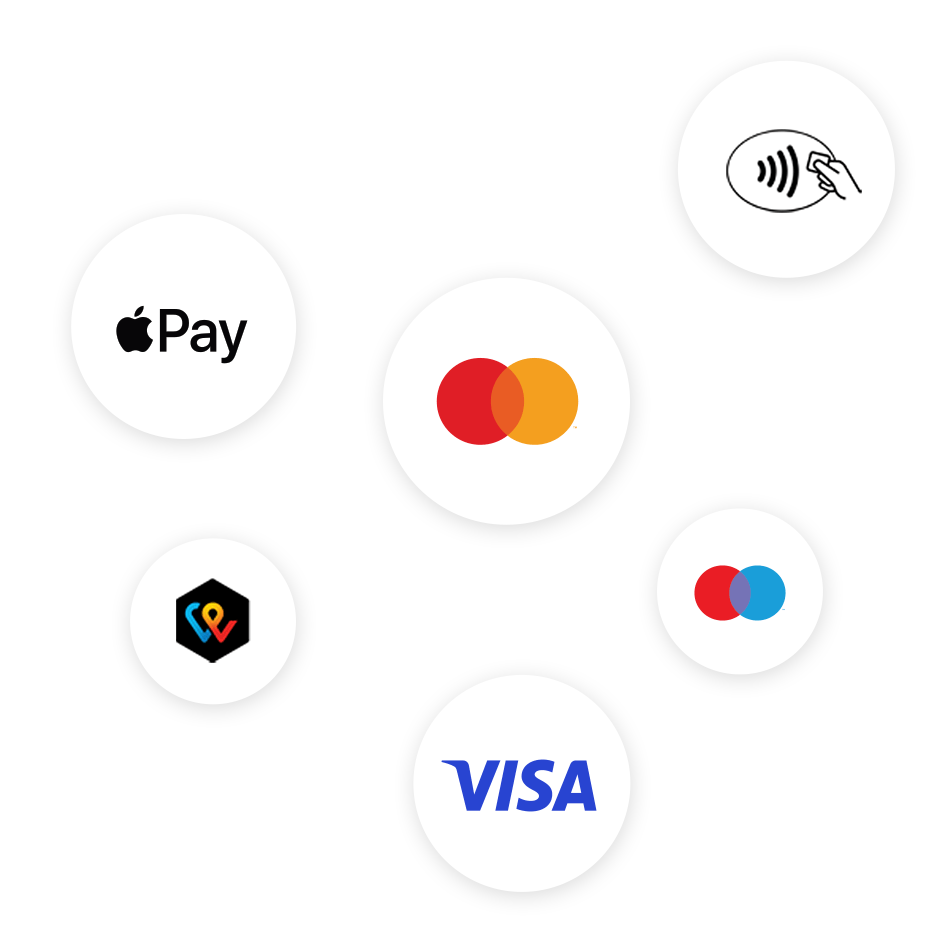
Large selection of payment methods
Use many local and global payment methods via wallee for your webshop, ERP, booking tool or on site. The configuration takes place conveniently via the wallee portal and is immediately live on all channels and in your check-out. Of course including all new technologies such as Apple Pay, Click to Pay or TWINT. Your customers will love it.
Access to the wallee portal

Screenshots
Selected functions
The look and feel provides a seamlessly integrated solution with no redirection to the payment side of the processor. The payment processor stays in your Drupal store and yet remains fully PCI compliant. The integrated payment page uses a customisable iframe that gives your customers the feeling that it is fully integrated into your shop - even on mobile devices.
- Selection of payment method in Drupal
- One-click payments
- Trigger refunds within Drupal
- Synchronize refund from wallee to Drupal
- 3-D Secure payments
The wallee portal
The special thing about wallee is not only the simple integration of payment methods in your online shop or POS system. Numerous additional functions are automatically available to you via the wallee portal. As soon as you have installed and set up the plugin, you can use all the functions of the wallee portal.

Selected functions
The look and feel provides a seamlessly integrated solution with no redirection to the payment side of the processor. The payment processor stays in your Drupal store and yet remains fully PCI compliant. The integrated payment page uses a customisable iframe that gives your customers the feeling that it is fully integrated into your shop - even on mobile devices.
- Selection of payment method in Drupal
- One-click payments
- Trigger refunds within Drupal
- Synchronize refund from wallee to Drupal
- 3-D Secure payments
Payment plugin
for
Drupal
Step by step setup
Setting up and connecting wallee is easy. Just follow these steps. You will find detailed information on all options in the documentation.
- Create a free wallee account Register now
- Create a new Space and add the PHP SDK (Settings > Manage Integrations > SDK > Enable PHP SDK)
You can now create a new key here. Note the Space ID, User ID and Secret Key for the integration in Drupal - Install the module with the composer ' To the module
- Log in to Drupal and go to Commerce Payment Gateway. There select wallee.
After confirming the settings, copy the webhook URL. - Create a new webhook in the wallee portal (Settings > General > Webhook URLs > Create Webhook) and configure it.
For further information please refer to the documentation of soul.media' Readme

About the developer
soul.media is a team of IT professionals consisting of frontend and backend developers, testers and project managers. They support customers in creating professional Drupal stores and have written a module for connecting wallee Payments in Drupal. The team will be happy to support you in creating your project with Drupal.



