

Jimdo
Payment plugin
Type:
Payment plugin
Category:
Shop systems


Payment plugin
for
Jimdo

With the practical plugin for the popular website construction kit Jimdo, you can integrate many modern payment methods quickly and easily into your shop. The payment form is integrated directly into your check-out, so that your customer is not redirected at any time. Learn now how to use wallee with Jimdo. You can use the plugin with wallee or with your PostFinance Checkout.

Jimdo
Payment plugin
Type:
Payment plugin
Category:
Shop systems
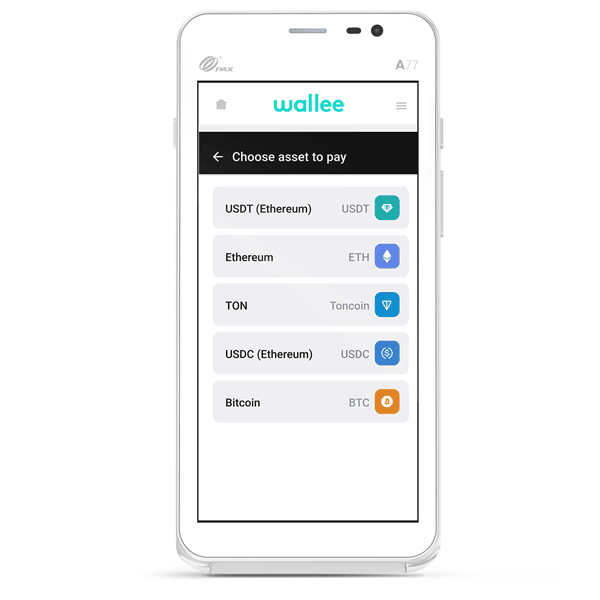
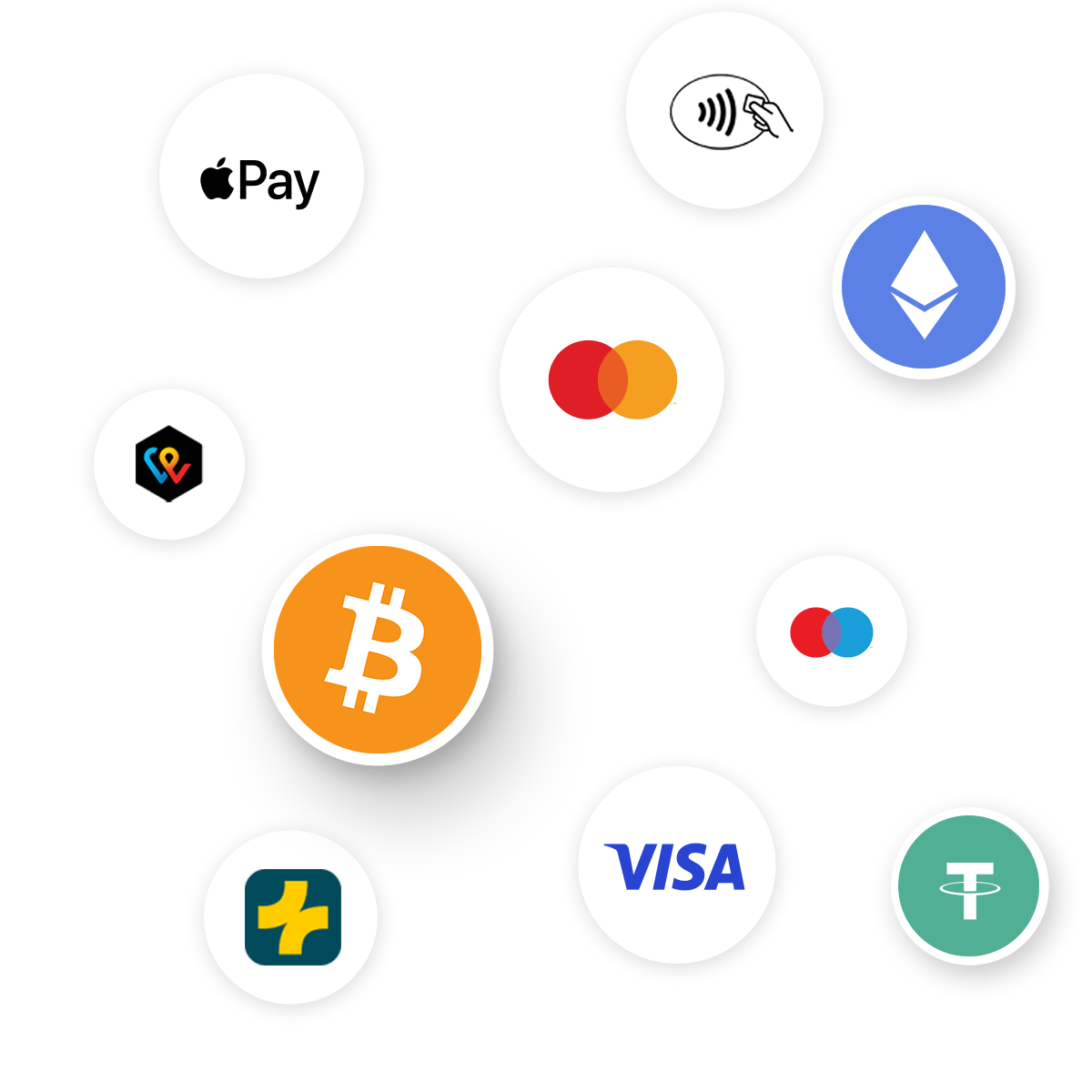
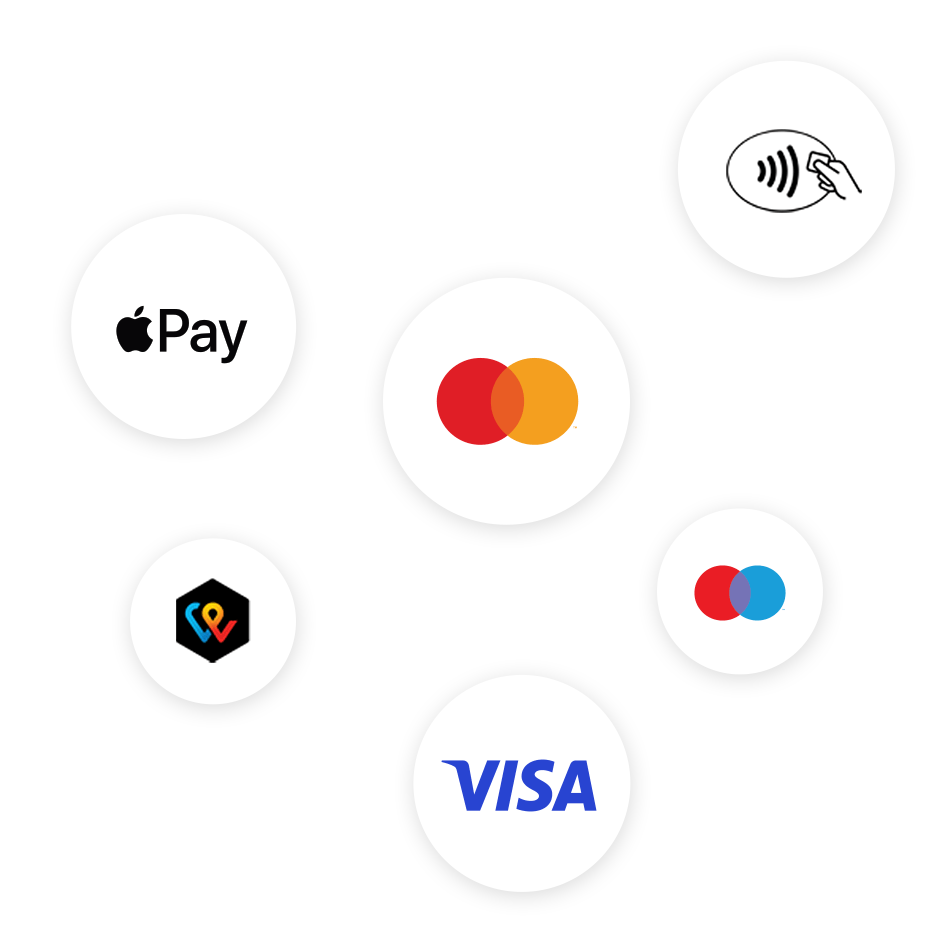
Large selection of payment methods
Use many local and global payment methods via wallee for your webshop, ERP, booking tool or on site. The configuration takes place conveniently via the wallee portal and is immediately live on all channels and in your check-out. Of course including all new technologies such as Apple Pay, Click to Pay or TWINT. Your customers will love it.
Access to the wallee portal

Selected functions
The Jimdo plugin is available for both customers using Wallee or Postfinance Checkout. The look and feel provides a seamlessly integrated solution without redirecting to the payment page of the processor. It allows you to anchor the payment form directly into your checkout and still remain fully PCI compliant. The integrated payment page uses a customisable iframe that gives your customers the feeling that it is fully integrated into your shop - even on mobile devices.
- Selecting the payment method in Jimdo
- Payment method selection in the checkout
- Integrated payment form
- One-click payments
- Trigger refunds within Jimdo
- Multiple refunds
- Trigger partial and full captures from Jimdo
- Trigger partial and full captures from wallee
- Suspicious Transaction Process
- Automatic configuration
- Multi-Store Setups
- Smart Routing
The wallee portal
The special thing about wallee is not only the simple integration of payment methods in your online shop or POS system. Numerous additional functions are automatically available to you via the wallee portal. As soon as you have installed and set up the plugin, you can use all the functions of the wallee portal.

Selected functions
The Jimdo plugin is available for both customers using Wallee or Postfinance Checkout. The look and feel provides a seamlessly integrated solution without redirecting to the payment page of the processor. It allows you to anchor the payment form directly into your checkout and still remain fully PCI compliant. The integrated payment page uses a customisable iframe that gives your customers the feeling that it is fully integrated into your shop - even on mobile devices.
- Selecting the payment method in Jimdo
- Payment method selection in the checkout
- Integrated payment form
- One-click payments
- Trigger refunds within Jimdo
- Multiple refunds
- Trigger partial and full captures from Jimdo
- Trigger partial and full captures from wallee
- Suspicious Transaction Process
- Automatic configuration
- Multi-Store Setups
- Smart Routing
Payment plugin
for
Jimdo
Step by step setup
Setting up and connecting wallee is easy. Just follow these steps. You will find detailed information on all options in the documentation.




