

Oracle Simphony
Integration
Type:
Integration
Category:
Cash register systems
Use wallee terminals with Oracle Simphony now.

Integration
for
Oracle Simphony

If you manage your restaurant or hotel with Oracle, you will love this integration. Your wallee terminal is seamlessly integrated and you have access to all functions. Discover Pay@Counter and Pay@Table for Oracle Simphony now.

Oracle Simphony
Integration
Type:
Integration
Category:
Cash register systems
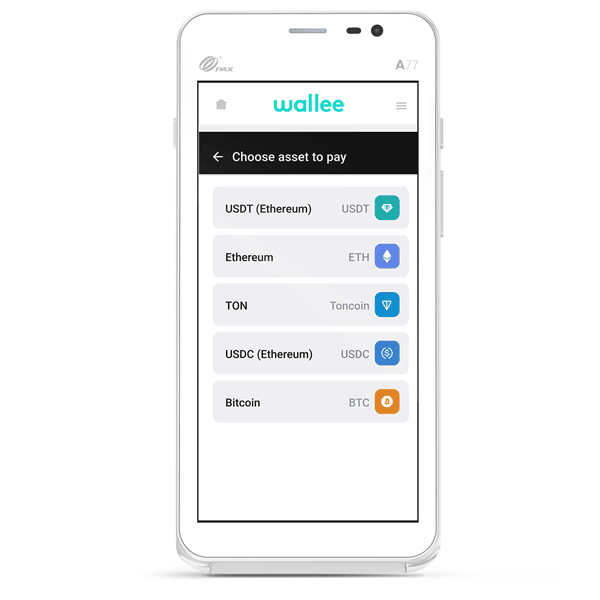
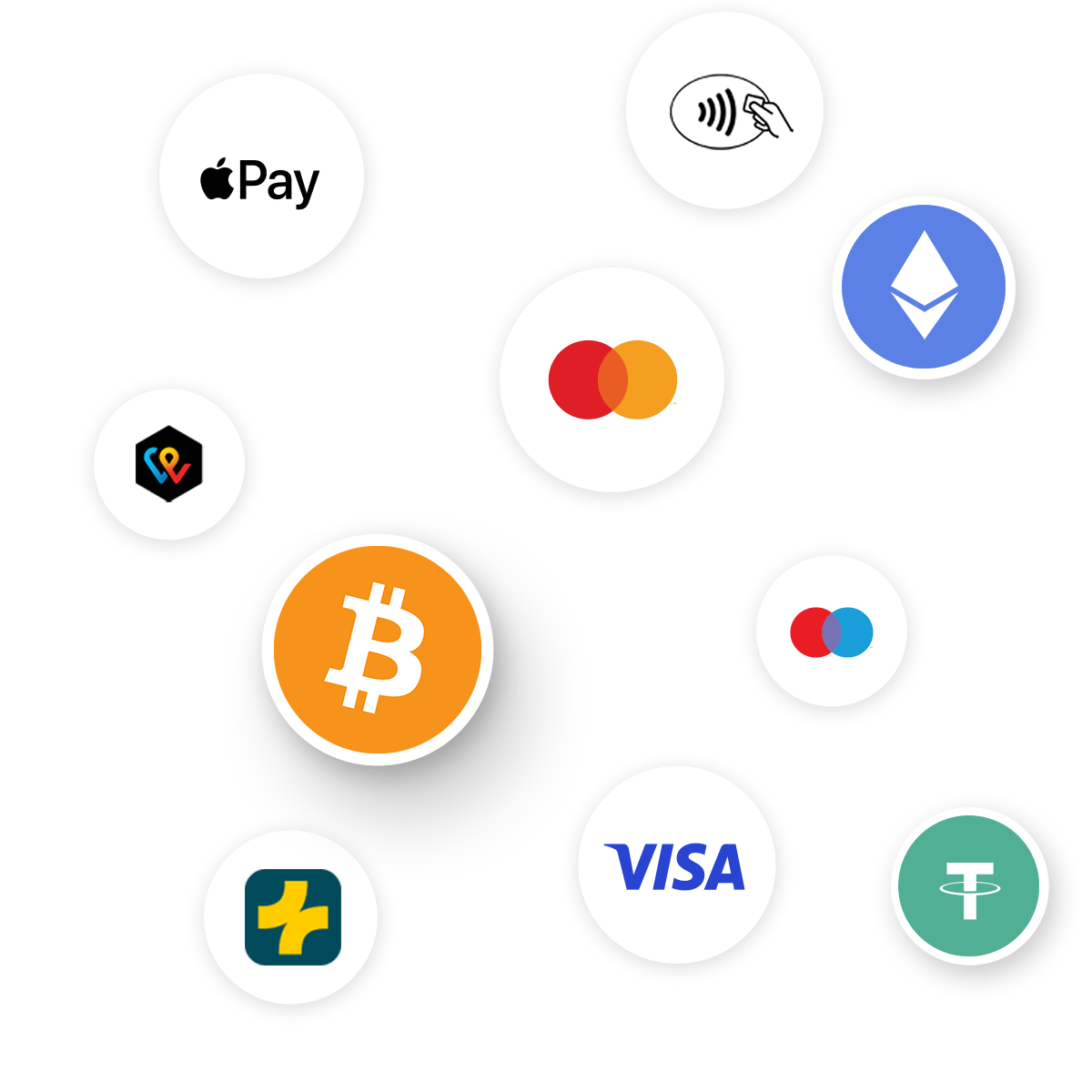
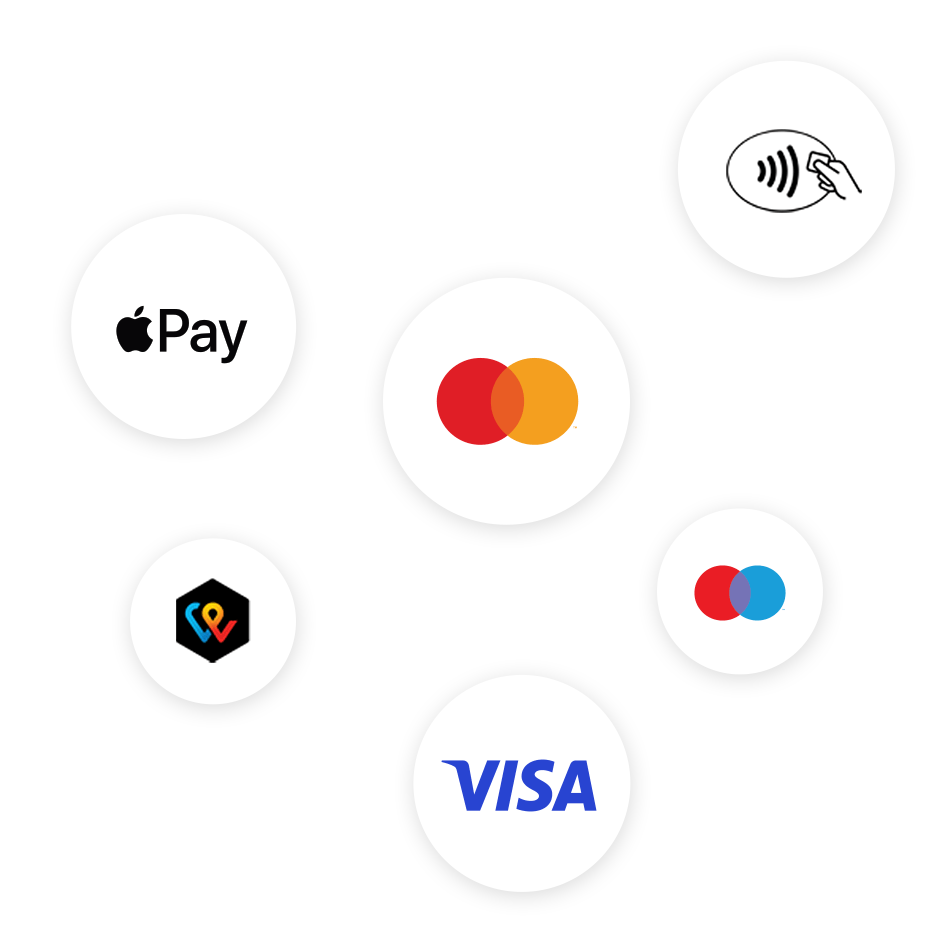
Large selection of payment methods
Use many local and global payment methods via wallee for your webshop, ERP, booking tool or on site. The configuration takes place conveniently via the wallee portal and is immediately live on all channels and in your check-out. Of course including all new technologies such as Apple Pay, Click to Pay or TWINT. Your customers will love it.
Access to the wallee portal

Screenshots
Selected functions
- Transferring the invoice amount to the terminal
- Automatic receipt printing
- Tipping functions
- Automatic processing of the payment
- Payment confirmation to the system
- Many payment methods including Apple Pay, Google Pay, contactless
- Secure tokenization of payment data (e.g. for pre-authorization)
- Full PCI DSS compliance
The wallee portal
The special thing about wallee is not only the simple integration of payment methods in your online shop or POS system. Numerous additional functions are automatically available to you via the wallee portal. As soon as you have installed and set up the plugin, you can use all the functions of the wallee portal.
Selected functions
- Transferring the invoice amount to the terminal
- Automatic receipt printing
- Tipping functions
- Automatic processing of the payment
- Payment confirmation to the system
- Many payment methods including Apple Pay, Google Pay, contactless
- Secure tokenization of payment data (e.g. for pre-authorization)
- Full PCI DSS compliance

Use wallee terminals with Oracle Simphony now.
Integration
for
Oracle Simphony
Step by step setup
Setting up and connecting wallee is easy. Just follow these steps. You will find detailed information on all options in the documentation.






