

PepperShop Online Shop
Payment plugin
Type:
Payment plugin
Category:
Shop systems


Payment plugin
for
PepperShop Online Shop

PepperShop and wallee have a lot in common: not only are both providers from Switzerland and therefore very familiar with your requirements on the Swiss market, they also both stand for true omnichannel. Because you have the choice between a modern POS system PepperShop POS and the intelligent PepperShop online shop. The simple connection to wallee enables the integration of both payment terminals and modern, integrated payment forms in your online shop.

PepperShop Online Shop
Payment plugin
Type:
Payment plugin
Category:
Shop systems
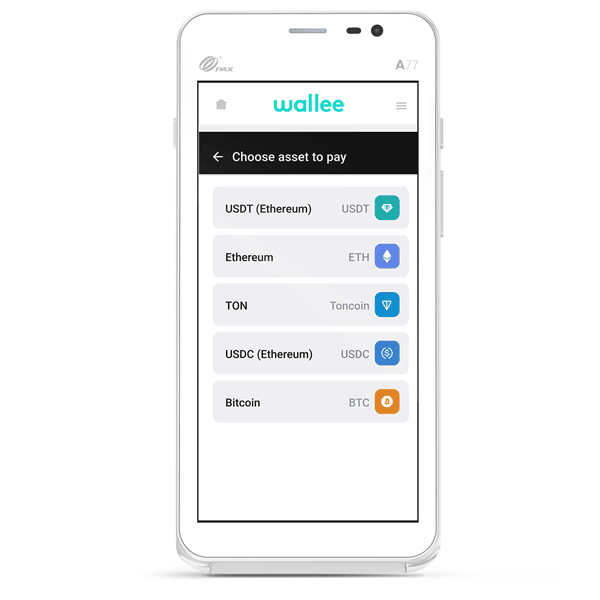
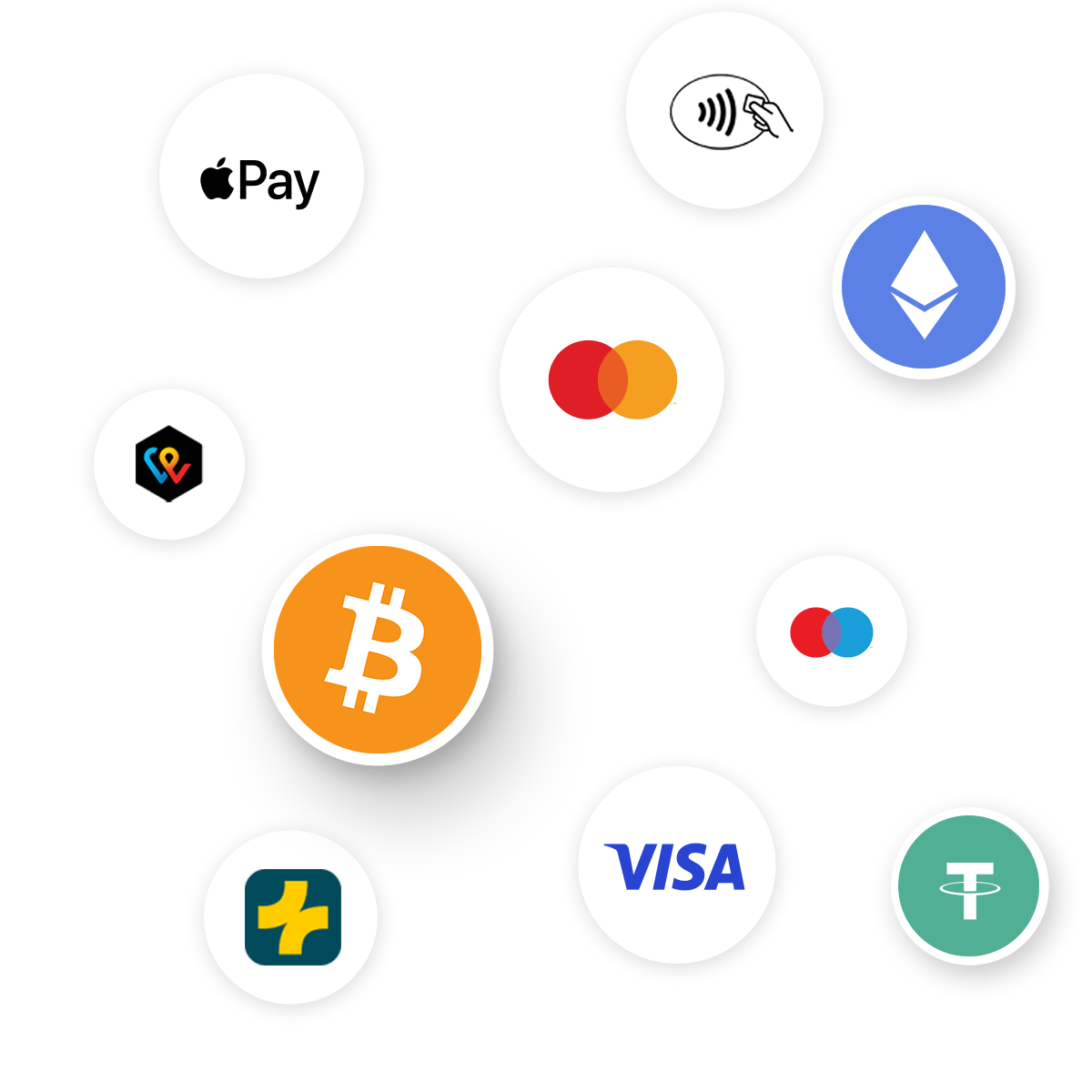
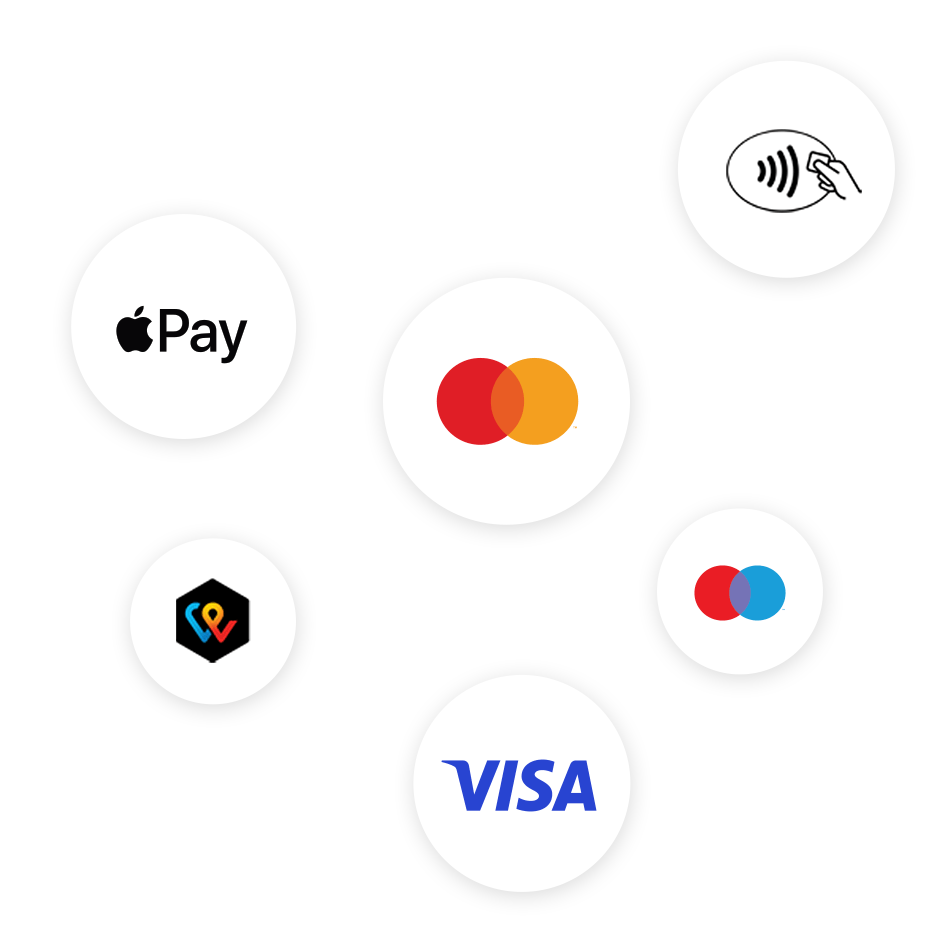
Large selection of payment methods
Use many local and global payment methods via wallee for your webshop, ERP, booking tool or on site. The configuration takes place conveniently via the wallee portal and is immediately live on all channels and in your check-out. Of course including all new technologies such as Apple Pay, Click to Pay or TWINT. Your customers will love it.
Access to the wallee portal

Selected functions
- Modern system
With PepperShop OnlineShop, you rely on a professional Swiss e-commerce system incl. Swiss payment provider. This gives you a perfect team that understands the requirements in Switzerland very well, grows with you and offers your customers a perfect payment experience. - Cloud technology
PepperShop and wallee are an ideal duo, because both systems rely on modern cloud technology. This means that you are not only flexible due to numerous extensions, but also with regard to the channels. With the interface to wallee, numerous features around payment processing are available to you in the wallee portal. - True Omnichannel
In addition to online shop payments, wallee terminals can of course also be connected to the PepperShop checkout solution. This means that you not only process payments conveniently via a payment service provider, but also have an integrated provider for online and on-site sales with PepperShop.
The wallee portal
The special thing about wallee is not only the simple integration of payment methods in your online shop or POS system. Numerous additional functions are automatically available to you via the wallee portal. As soon as you have installed and set up the plugin, you can use all the functions of the wallee portal.

Selected functions
- Modern system
With PepperShop OnlineShop, you rely on a professional Swiss e-commerce system incl. Swiss payment provider. This gives you a perfect team that understands the requirements in Switzerland very well, grows with you and offers your customers a perfect payment experience. - Cloud technology
PepperShop and wallee are an ideal duo, because both systems rely on modern cloud technology. This means that you are not only flexible due to numerous extensions, but also with regard to the channels. With the interface to wallee, numerous features around payment processing are available to you in the wallee portal. - True Omnichannel
In addition to online shop payments, wallee terminals can of course also be connected to the PepperShop checkout solution. This means that you not only process payments conveniently via a payment service provider, but also have an integrated provider for online and on-site sales with PepperShop.
Payment plugin
for
PepperShop Online Shop
Step by step setup
Setting up and connecting wallee is easy. Just follow these steps. You will find detailed information on all options in the documentation.
- Create a free wallee account Register now
- Log in to your PepperShop account and navigate there to Modules > Module management
- Activate the wallee module. You can find more information about the plugins for wallee here
- In order to connect your wallee terminals to the PepperShop account, you must enter the wallee SpaceID, UserID and Authentication Key. You can find more information on this in the ' documentation
The professional Swiss e-commerce system
Watch the demo video or visit the product page on PepperShop to learn more about the clever shop system. If you need help on how to connect wallee, feel free to contact our support team directly.





