

plentymarkets
Payment plugin
Type:
Payment plugin
Category:
Shop systems


Payment plugin
for
plentymarkets

Integrate modern payment methods such as Mastercard, Visa, American Express or even QR invoice and Paypal in your plentymarkets shop. Simply connect wallee with the plugin and you can use all the functions. The plugin can be loaded directly in plentyMarketplace.

plentymarkets
Payment plugin
Type:
Payment plugin
Category:
Shop systems
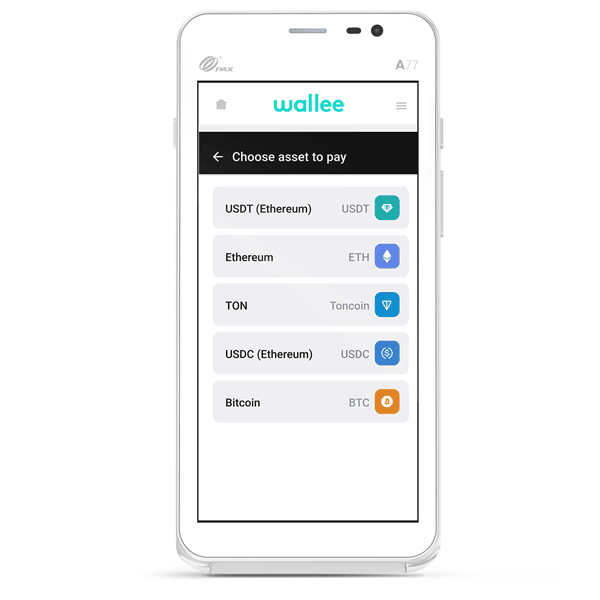
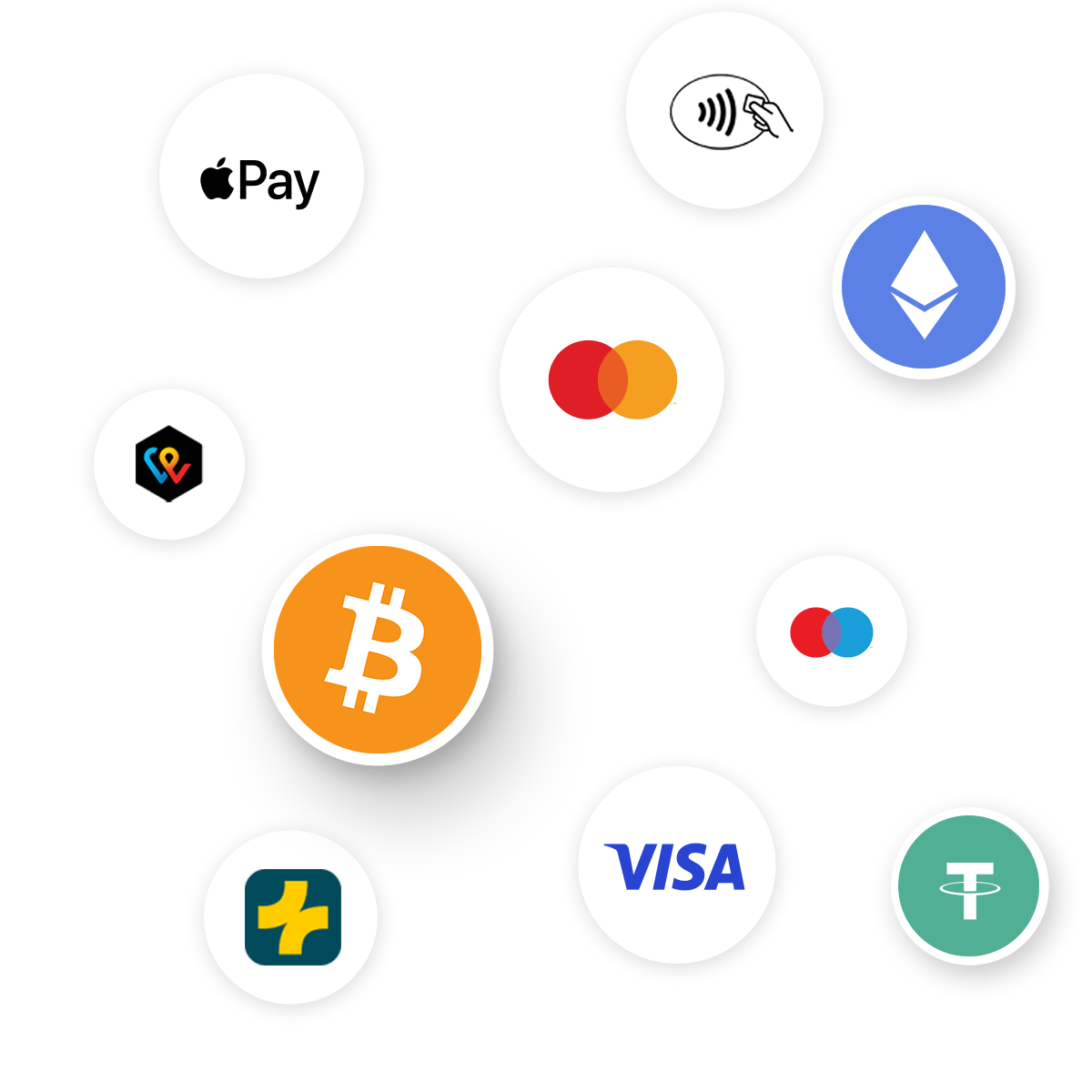
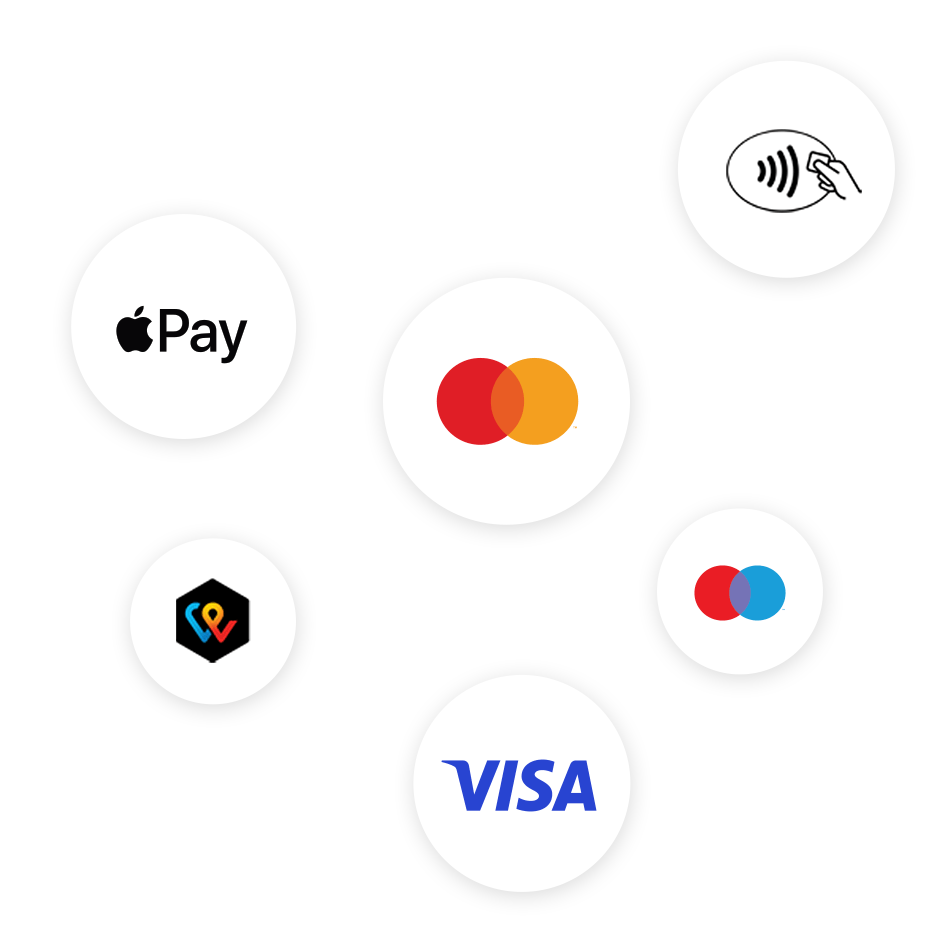
Large selection of payment methods
Use many local and global payment methods via wallee for your webshop, ERP, booking tool or on site. The configuration takes place conveniently via the wallee portal and is immediately live on all channels and in your check-out. Of course including all new technologies such as Apple Pay, Click to Pay or TWINT. Your customers will love it.
Access to the wallee portal

Selected functions
- Selection of the payment method in plentymarkets
- Trigger refunds within plentymarkets
- Multi-Store Setups
- Smart Routing
- 3-D Secure Payments
The wallee portal
The special thing about wallee is not only the simple integration of payment methods in your online shop or POS system. Numerous additional functions are automatically available to you via the wallee portal. As soon as you have installed and set up the plugin, you can use all the functions of the wallee portal.

Selected functions
- Selection of the payment method in plentymarkets
- Trigger refunds within plentymarkets
- Multi-Store Setups
- Smart Routing
- 3-D Secure Payments
Payment plugin
for
plentymarkets
Step by step setup
Setting up and connecting wallee is easy. Just follow these steps. You will find detailed information on all options in the documentation.
- Create a free wallee account Register now
- In order to use wallee with plentymarkets, the plugins IO, plentyShop LTS (Ceres) and wallee E-Commerce Hub are necessary.
- Install the plugins. You can do this in two different ways:
- via plentyMarketplace in your plentymarkets account or
- via Git repositories
Since you always automatically use the latest version when installing via Github, we recommend installing the wallee plugin via this. For more information on installing the plugins, please follow these instructions on plentyKnowledge - After installation, activate the wallee E-Commerce Hub Plugin
- Enter the wallee SpaceID, UserID and Authentication Key in the plentymarkets backend. You can obtain these in the wallee portal, e.g. via the Setup Wizard
- For further information on functions and payment processing, please refer to the detailed ' Documentation
Demoshop & Tutorial
If you want to get a first impression, you can take a look at the demo shop. Alternatively, you can find a tutorial below that shows you how easy the integration into your plentymarkets shop is and what it looks like in detail.





